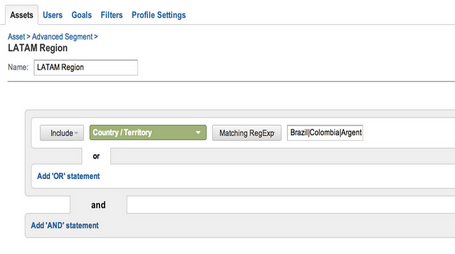PageRank is Google’s opinion of the importance of a page based on the
incoming links from other sites. (PageRank is an important signal, but
it’s one of more than 200 that we use to determine relevancy.) In
general, a link from a site is regarded as a vote for the quality of
your site.
Google works very hard to make sure that actions on third-party sites
do not negatively affect a website. In some circumstances, incoming
links can affect Google’s opinion of a page or site. For example, you or
a
search engine optimizer (SEO) you’ve hired may have built bad links to your site via
paid links or other link schemes that violate our
quality guidelines. First and foremost, we recommend that you remove as many spammy or low-quality links from the web as possible.
If you’ve done as much work as you can to remove spammy or
low-quality links from the web, and are unable to make further progress
on getting the links taken down, you can disavow the remaining links. In
other words, you can ask Google not to take certain links into account
when assessing your site.
This is an advanced feature and should only be used
with caution. If used incorrectly, this feature can potentially harm
your site’s performance in Google’s search results. We recommend that
you disavow backlinks only if you believe you have a considerable number
of spammy, artificial, or low-quality links pointing to your site, and
if you are confident that the links are causing issues for you. In most
cases, Google can assess which links to trust without additional
guidance, so most normal or typical sites will not need to use this
tool.
Disavow backlinks
This is a two-step process. First, you’ll need to download a list of
links to your site. Next, you’ll create a file containing only the links
you want to disavow, and upload this to Google.
Download links to your site
- On the Webmaster Tools home page, click the site you want.
- On the Dashboard, click Traffic, and then click Links to Your Site.
- Under Who links the most, click More.
- Click Download more sample links. If you click Download latest links, you'll see dates as well.
Note: When looking at the links to your site in Webmaster Tools, you
may want to verify both the www and the non-vww version of your domain
in your Webmaster Tools account. To Google, these are entirely different
sites. Take a look at the data for both sites.
More information
You’ll download a file containing all the pages linking to your site.
Use this to create a text file (the file type must be .txt and it must
be encoded in UTF-8 or 7-bit ASCII) containing only the links you want
to disavow—one link per line. If you want Google to ignore all links
from an entire domain (like example.com), add the line
"domain:example.com". Your text file can include additional information
about excluded links, as long as each line of description begins with
the "#" character (all lines beginning with # will be ignored). Don't
upload the entire list of links to your site: the text file that you
upload is the list of links you want Google to ignore.
Example
Here's a sample of a valid file:
# example.com removed most links, but missed these
http://spam.example.com/stuff/comments.html
l
# Contacted owner of shadyseo.com on 7/1/20
http://spam.example.com/stuff/paid-links.ht
m12 to
# ask for link removal but got no response
domain:shadyseo.com
If you want Google to ignore all links from an entire domain (like example.com), add the line domain: example.com.
Upload a list of links to disavow
- Go to the disavow links tool page.
- Select your website.
- Click Disavow links.
- Click Choose file.
It may take some time for Google to process the information you’ve
uploaded. In particular, this information will be incorporated into our
index as we recrawl the web and reprocess the pages that we see, which
can take a number of weeks. Details copied from - http://support.google.com/webmasters/bin/answer.py?hl=en&answer=2648487